Plugin Commands restructured
Minimap for RPG Maker MV & MZ » Devlog
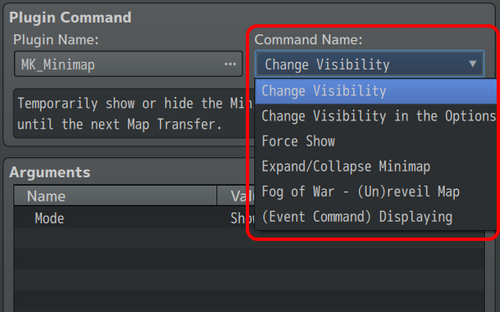
Hello game devs,
Because there was some confusion about this plugin's functionality, I carefully restructured some plugin commands.
Key facts:
- The Plugin Parameter "Visible by default?" is your starting point.
- Map Notetags: Inspired by how the maker handles "Dashing allowed?", the plugin supports Map Notetags <Minimap> and <No Minimap>.
- Commands: If you need to show or hide the Minimap temporarily, the plugin offers commands to do so. They remain until the next map transfer.
- Options Menu: The player can disable the Minimap in the Options menu. The Minimap will be hidden unless...
- Force show: You, as the game dev, can force the Minimap to show regardless of the player's setting in the Options Menu. Useful for cutscenes.
Get Minimap for RPG Maker MV & MZ
Buy Now$15.00 USD or more
Minimap for RPG Maker MV & MZ
Automatically renders the Map on your Game's UI
| Status | Released |
| Category | Assets |
| Author | Aerosys |
| Tags | Exploration, minimap, RPG Maker, User Interface (UI) |
More posts
- Performance & GALV Layer SupportOct 26, 2024
- Performance Boost for large Maps, & other FeaturesMar 15, 2024
- Controller Support, Bugfixes, BugfixesJan 26, 2024
- GALV Layers SupportJan 03, 2024
- Zoom, Performance, and more!Dec 28, 2023
- Hotkeys and "No Background" addedNov 28, 2023
Comments
Log in with itch.io to leave a comment.
Yeah