How does the fog of war work? Is there a video of it? I need something similar to Etrian Odyssey / DRPGs in general where the minimap gets filled as you explore.
Hey man! Recently, I've been seeing some playtesting with my game and found that the plugin does have some slowdown issues when used on Joiplay/Maldives player on iOS/Android. How do I fix that?
I was trying out the demo version to see how it ran but it doesn't show up when I'm using it with MV3D. I assume that it's probably got something to do with the layer order.
MV3D is a very complex plugin where I don't know all its technical details, I'm afraid. You will probably get a better answer by asking the MV3D's creator themselves.
Anyway, you can do this:
When on the game map, press F12 to open the debug console
Important: Go to "console" tab
Maybe you see some messages that you think may help me
this.makeFontSmaller() should decrease the font size as I already showed in my previous post. If that doesn't work, you can try to replace this line with
this.contents.fontSize = 8
or any other number. If that STILL doesn't work, you can also try googling or asking in the community because both makeFontSmaller and font size are RPG Maker's functions and not specifically for this plugin.
I really really like it, and it's great job, it works with moghunter ABS for real, but is there way to reduce width and height to be like this video. I don't to be fully covered map
I just purchased your full version of the plugin.What do I type in plug-in commands to hide or show the minimap? I'm not very good at coding but I work on 3D assets and texture art.
I'm really trying to just hide the minimap during loading screens or cut scenes.
Your plugin does work great for my project and I did get it working I just need help with the commands.
I have just purchased your plugin (full version) and have a few questions to get it working with my project.
1. What would be to scene I need to call in order to call the minimap options within Visustella's Options Core? (e.g. to call Nowis377's keyboard rebind, I can run the code SceneManager.push(Scene_KeyboardRebind).
(**Partially solved this, found your blog and found a way to create an option for turning on and off the minimap , thank you for making it! Is there a way to allow the player to customize the key used for hiding/showing the minimap as well? And the expanded map?)
2. I am currently unable to get the parallax mapping layers with Galv's Layer Graphics MZ to display on the minimap. I am pretty sure I have things setup correctly, but perhaps (or clearly, lol) not. Here is what I am doing:
a)Have the layers setup to be static layers.
b)open up the MinimapGalvLayerSupport plugin options.
c)configure the layers. I have it currently set to Map ID 1, Layer 1, above characters (the parallax layer, has things like treetops the player can walk behind). Next I have Map ID 1, Layer 2, below characters (things like boxes and such the player walks in front of). However, none of this displays on the minimap, only the base mapping does.
3. When the player moves around the map, the minimap itself "dithers" for lack of a better word. What I mean is it doesn't shift smoothly. The minimap "twitches" as it scrolls. Are there steps I can take to smooth this out so minimap shifts look as clean as regular movement across the map?
May you offer any advice on or assistance on getting these things to work? I would greatly appreciate it.
1. To allow the player to customize keybindings, you probably want to look for a plugin that enables you to bind keys and to call Common Events or custom scripting, and then you could look at the public functions offered by the minimap from here: Minimap – Aerosys' Blog
2. Your procedure looks good so far. Right now, only a few people (or maybe even none at all) are using GALVLayerSupport, so it may be possible that my code has some errors in it. Please try it again with all other plugins deactivated besides GALV and Minimaps? (Yes, also deactivate any other MK plugin, too)
3. The same as for #2, please disable any other plugin and let me know whether that affects the minimap. I also would like to know whether your game's FPS stays at 60 or whether there is any bottleneck (either in mine or any other creator's plugins) - You can display the FPS by pressing F2 when running the game.
I will get to all of your suggestions when I can. For now, I only had time to create a test project and look at Galv's layers.
I created a brand new project with no other plugins but galv's layers and the MK minimap + MK GalvLayerSupport, and unfortunately I still cannot get any layer displayed on the minimap. I think there may be an issue with the compatibility plugin. I just did a quick test where I created a layer in Clip Studio of a couple buildings, exported it, and added it as a Z layer 1 layer above the base. I know Galv is working because I see the buildings, but nothing is displayed on the minimap, just the in-engine placed ground layer.
I will work on the other things tomorrow, thank you again and I hope to get your minimap plugin working because I think it will be an excellent addition to my game here.
I created a youtube video from a blank project created with only the MK Minimap, MK Galv, and Galv's Layers plugins to perhaps help highlight the issues I'm having.
When the character moves you can see the minimap twitching/tearing as it scrolls. You can also see the tower on the actual gameplay map placed with Galv's Layers and that it does not display at all on the minimap plugin.
I hope this helps highlight what exactly I am seeing here. :)
Regarding GALV Layers, please remember that, right now, only static layers bound to the player or an event are supported. I will add more functionalities in the future.
Thank you very much for the replies and your work :).
Could you explain a little more what you mean by "layers bound to the player or an event"? Does that mean layers loaded on entering a new map won't be displayed, in general?
GALV Layers lets you choose a "character" to bind a layer, that is either the player or an event. When you leave it empty the layer sticks with the map.
Right now, the minimap supports only static layers that are bound to the player or an event, so I suggest making an invisible event where your layer should be. I'm already planning to support static layers that are not bound to a character, too, so you can also wait a few days until I release the next update.
Sorry, I cannot follow. Do you want to stretch the minimap so it covers the whole screen and kind of substitutes the map screen? Feel free to write me on Discord (.aerosys) or mail (mail@aerosys.blog), and maybe include some drafts or mockups for me, and then I can give you the answer that you need! :)
hello. my game's maps are parallax, so i want to know whether its possible i can just draw a custom image to use instead of mipmaps and tiles and all that
Yes, the paid version of this plugin supports Parallax, so the map's parallax is rendered by default. Do you need to render a custom bitmap instead? If so, I could make a patch to enable that for you.
Hi, kann man beim Fog of War einstellen, wieviel von der Karte beim Gehen aufgedeckt wird? Zoom? Bedeutet das, dass ich die Minimap zum Beispiel auf den Spieler zentriere und die Karte dann vergrößert mit scrollt? Oder wird, wie in der Lite Version, immer die komplette Karte dargestellt? Weil ich fand das bei größeren Karten immer ein bisschen klein.
Hi there! This plugin looks awesome. I downloaded the demo just to make sure it would work with the ABS system I'm using, but have every intention of buying the full version if it does.
My problem is that it is showing events outside of the map window and you can see my player icon about half way down on the right edge of the screen. Is that something I can fix? Also, is there a way for the minimap to become fully transparent during dialogue? Otherwise, this is excellent work!
This is on an existing project that I'd sent a pre-alpha out on and a lot of the feedback was about needing a map. I did go through and uncheck all of the other plugins and the problem still persisted. When I get back to my computer, I'm going to try to uninstall and reinstall the plugin just in case I unwittingly did something stupid in the parameters.
One other question (and thanks for the hiding script): Am I able to specify what events show up on a map and what ones don't need to be on there? (And ideally, on an event page-by-page basis?)
Furthermore, please verify that you have the latest version of the Minimap (1.3.4); I don't always update the sample projects so the plugins could be outdated when copy-pasted from there.
Yes, the full version allows you to choose different rendering modes (e.g. Icon) for every Event or not to display it at all, based on Event Pages, just as you describe.
There is one thing i struggle to do ... *shame* Cant find a way to BottomCenter the Minimap :/ Is there something i didnt see? Really would appreciate the help!
For the most part it works perfectly fine but for some reason events are showing up in places they shouldn't on the minimap.
It doesn't happen all the time but they are often showing a few tiles away from where they actually are, sometimes even outside of the map, or inside walls.
For example opening a treasure chest causes the sprite on the minimap to jump inside the wall and stay visible, even if the event is erased after activation.
Hey, I tested the Minimap with MZ3D and couldn't reproduce your issue, so I need some more details. Can you track down a little bit in what situations this happens? Maybe by providing screenshots or videos?
I also need to know whether you are using MV or MZ.
Feel free to mail me at mail@aerosys.blog or add me on Discord: .aerosys
Hey, it´s a very beautiful minimap plugin for RPG Maker MV. I´m using the paid version and it´s working great.
However, I have a browser deployed game and on some devices (Android mobile / weak laptop) it´s creating lags/heavy fps drops, even on very small maps (10x10).
I´m currently trying your new feature for a performance boost for large maps, but I don´t think it´s working (also it´s a lot of work to make every tileset smaller).
What could be the reason? The console is showing no errors/other stuff at all.
You're not the first person to report performance issues when using MV. I will definitely look for improvements here. Right now, it could be due to too many Events on the Map, but I cannot give a clear answer right now. I'm really sorry about that.
Thanks, I think it´s helping a bit. However, it´s still lagging / fps dropping. I did some tests and I´m 99% about the problem:
YEP_CoreEngine
If Yanfly´s core engine plugin is active together with the minimap then it´s resulting in fps drops. At least for browser deployment and no "high end computers".
If only one of them is active, then no problem. I did change a lot plugin parameters in minimap and Yanfly plugin, but nothing was working.
EDIT: Problem has been fixed in a new version of the Minimap. Thanks to the awesome developer Aerosys!
Sorry to keep bothering you, but the error persists with the new version, again only after deploying. A few numbers changed. No idea if that's important so I added the new error message....
In the meantime, is it possible for you to have a map without tileset images attached? It's just a guess, but it could crash because of a blank map or tileset without tileset images (SHeet A1, A2, A3, ...) attached.
I've disabled MK_Minimap_Lite and enabled MK_Minimap. I can display some of the minimap, the frame shows up, and the name of the map. It's not throwing an error message it's just not populating.
I'm using MZ.
I managed to get it working by uninstalling and reinstalling the plugin. I can't get Galv's Layers to work, but everything else is fine at the moment.
Okay, interesting. Well, at least you made it work.
I uploaded a patch for the Galv Layers Support (0.9). Can you please re-download and include both MK_Minimap and MK_Minimap_GalvLayerSupport?
Also, verify that you registered Galv Layers in Plugin Manager --> MK_Minimap_GalvLayerSupport. Keep in mind that only static layers are supported right now.
I want to report an issue that the fog of war's had for me that I noticed even before the update you made (thanks again for that, btw). If you get into a battle with fog of war active, the map stops updating except for events on the map. The weirder thing is that after leaving the map and going back in, the map updates the areas I went to during the period it wasn't actively updating, so it knows that it should be filling those areas in. I recorded this video to demonstrate it.
Oh wait no oh my god, I was double checking things and I realized that I had an older version of the plug-in from when I was first experimenting with things. I just updated to the latest version and everything works perfectly now! Thanks so much for your time, sorry for the confusion!
Again, I'm sorry for that mix-up. I started using this as a minimap for my current project and I was wondering, is it possible to make the fog of war range smaller? I'm trying to use this for a first-person RPG and fog of war only really works for that if the range is a few feet at most.
That sounds like a nice suggestion! I initially designed the fog of war to automatically reveal what the player sees based on the default top view. I can add a Plugin Parameter to let the dev decide whether to reveal based on top view or fixed number of tiles.
In the meantime, you can create a new plugin, give it any name, put it below Minimap, and write:
I really really really like it! It's working when I am using ABS, but a small problem, when I open the menu by using esc, and then close menu, it will hide tilesets and minimap will move to the right.
Thank you for your report. I faced this problem as well when I was using Visustella, so my first guess would be to disable as many other "core" plugins as possible and try again. I made a compatibility patch with VS, but it could be that I need another one for Yanfly Plugins.
I will add a patch for Yanfly Plugins, in the meantime you can try to track down any other plugin that may cause problems so I can fix those, too.
There's a setting "Map position & appearance" in the plugin manager. If you don't want to work with JS, you can simply write e.g. "return 10" (without quotes) and the Y position is 10.
One more thing to add about the minimap - it doesn't work when I compile my game to an android phone. I get the events on the map, but not the underlying map
The minimap is AMAZING, and you fixed the last bug fast. But alas, I found more bugs. I hide secret rooms in my game behind black events, but those events are not full opacity. They also don't layer right and so they reveal what is hidden beneath. Two layering issues - the edge-fade for each even doesn't overlap right, and the edge of screen doesn't have events overlap at all. These will be 3 sections of code. You can see all three issues clearly in this screenshot...
There's a fresh new article out there that explains how to add the Minimap to Visustella Options, and I think it's almost the same as how to add it to YEP: Minimap 3rd Party Plugin Support – Aerosys' Blog
I think it's easiest to watch out for a Controller Plugin that lets you do custom actions and then call the JavaScript commands from here: Minimap – Aerosys' Blog
Is it possible to get a marker (character, monster, etc..) zoom that stays the same size relative to the *game map* rather than the *mini map*. It is just about the last thing I need to make this minimap perfect!
There is a free version of the minimap plugin, so that you can try that out first. I expect layers from this plugin to not be reflected on the minimap. However, I can try to make both plugins compatible.
It seems to work with galv layer graphics for me. Also, and very importantly, it runs off the map that is *displayed*, not just the tileset - so secret rooms stay secret!
← Return to Plugin
Comments
Log in with itch.io to leave a comment.
How does the fog of war work? Is there a video of it? I need something similar to Etrian Odyssey / DRPGs in general where the minimap gets filled as you explore.
I still have an old browser demo, no need to download
https://play.aerosys.blog/freebies/
Hey man! Recently, I've been seeing some playtesting with my game and found that the plugin does have some slowdown issues when used on Joiplay/Maldives player on iOS/Android. How do I fix that?
I will see what I can do to fit it, but this will be a needle in a haystack. I also don't own any android phone at home.
Umm... Any luck yet?
Do you use MV or MZ?
I use MV.
I will work on it on Sunday. For now, it looks like some graphic-related functions which work fine on desktop simply don't work well on mobile.
Excuse me, could you make a video explaining how this plugin works and how to install it?
All you have to do is to import it into your game project the same way as you do with any other plugin
I was trying out the demo version to see how it ran but it doesn't show up when I'm using it with MV3D. I assume that it's probably got something to do with the layer order.
Anyway I could fix this?
Hi nickideums,
MV3D is a very complex plugin where I don't know all its technical details, I'm afraid. You will probably get a better answer by asking the MV3D's creator themselves.
Anyway, you can do this:
Hi I just purchased your plugin but it seems the zoom setting not change anything, did I miss something?
Is this compatible with your random maps plugin?
Yes
awesome thank you!
Is there a way to reduce the size of the map name window its just a little to large.
Yes, to do that, follow this procedure:
You can play around with the 0.8 and the -6 values for further finetuning.
That made the window smaller, but the font is the same size is there a way to make that smaller too
this.makeFontSmaller() should decrease the font size as I already showed in my previous post. If that doesn't work, you can try to replace this line with
or any other number. If that STILL doesn't work, you can also try googling or asking in the community because both makeFontSmaller and font size are RPG Maker's functions and not specifically for this plugin.
I really really like it, and it's great job, it works with moghunter ABS for real, but is there way to reduce width and height to be like this video. I don't to be fully covered map
Hi Ancient Eagle,
This is called the "zoom" feature in this plugin and comes with the paid version. You can try a preview here: https://play.aerosys.blog/freebies/
I see... if I want to make zoom like video, how does it work? is there like code or command to write?
I already checked so no need.
Ok, I need to make width resize it, on map position, it requires JavaScript to make width lower even I am not good, but here's what I need it:
No problem,
Go to "With" and "Height" in the Plugin Manager and type e.g.
for both. You may use JavaScript for width&height but you don't have to :)
Nice! it's working! Thanks.
I just purchased your full version of the plugin.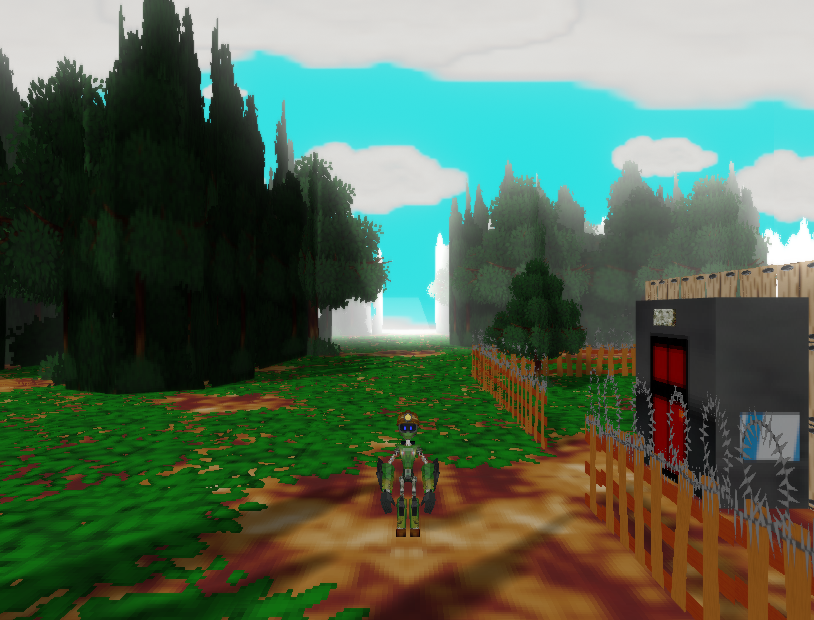 What do I type in plug-in commands to hide or show the minimap? I'm not very good at coding but I work on 3D assets and texture art.
What do I type in plug-in commands to hide or show the minimap? I'm not very good at coding but I work on 3D assets and texture art.
I'm really trying to just hide the minimap during loading screens or cut scenes.
Your plugin does work great for my project and I did get it working I just need help with the commands.
Hi kfisk93,
the commands are explained here: Minimap – Aerosys' Blog
Greetings!
I have just purchased your plugin (full version) and have a few questions to get it working with my project.
1. What would be to scene I need to call in order to call the minimap options within Visustella's Options Core? (e.g. to call Nowis377's keyboard rebind, I can run the code SceneManager.push(Scene_KeyboardRebind).
(**Partially solved this, found your blog and found a way to create an option for turning on and off the minimap , thank you for making it! Is there a way to allow the player to customize the key used for hiding/showing the minimap as well? And the expanded map?)
2. I am currently unable to get the parallax mapping layers with Galv's Layer Graphics MZ to display on the minimap. I am pretty sure I have things setup correctly, but perhaps (or clearly, lol) not. Here is what I am doing:
a)Have the layers setup to be static layers.
b)open up the MinimapGalvLayerSupport plugin options.
c)configure the layers. I have it currently set to Map ID 1, Layer 1, above characters (the parallax layer, has things like treetops the player can walk behind). Next I have Map ID 1, Layer 2, below characters (things like boxes and such the player walks in front of). However, none of this displays on the minimap, only the base mapping does.
3. When the player moves around the map, the minimap itself "dithers" for lack of a better word. What I mean is it doesn't shift smoothly. The minimap "twitches" as it scrolls. Are there steps I can take to smooth this out so minimap shifts look as clean as regular movement across the map?
May you offer any advice on or assistance on getting these things to work? I would greatly appreciate it.
Thank you in advance,
-Niniann
Hi Niniann,
Thank you for your feedback!
1. To allow the player to customize keybindings, you probably want to look for a plugin that enables you to bind keys and to call Common Events or custom scripting, and then you could look at the public functions offered by the minimap from here: Minimap – Aerosys' Blog
2. Your procedure looks good so far. Right now, only a few people (or maybe even none at all) are using GALVLayerSupport, so it may be possible that my code has some errors in it. Please try it again with all other plugins deactivated besides GALV and Minimaps? (Yes, also deactivate any other MK plugin, too)
3. The same as for #2, please disable any other plugin and let me know whether that affects the minimap. I also would like to know whether your game's FPS stays at 60 or whether there is any bottleneck (either in mine or any other creator's plugins) - You can display the FPS by pressing F2 when running the game.
Greetings! Thank you so much for the reply.
I will get to all of your suggestions when I can. For now, I only had time to create a test project and look at Galv's layers.
I created a brand new project with no other plugins but galv's layers and the MK minimap + MK GalvLayerSupport, and unfortunately I still cannot get any layer displayed on the minimap. I think there may be an issue with the compatibility plugin. I just did a quick test where I created a layer in Clip Studio of a couple buildings, exported it, and added it as a Z layer 1 layer above the base. I know Galv is working because I see the buildings, but nothing is displayed on the minimap, just the in-engine placed ground layer.
I will work on the other things tomorrow, thank you again and I hope to get your minimap plugin working because I think it will be an excellent addition to my game here.
Alright had time to do more testing. As far as FPS goes, the FPS in the map in question hovers around 140 FPS, so there is no FPS bottleneck.
I created a youtube video from a blank project created with only the MK Minimap, MK Galv, and Galv's Layers plugins to perhaps help highlight the issues I'm having.
When the character moves you can see the minimap twitching/tearing as it scrolls. You can also see the tower on the actual gameplay map placed with Galv's Layers and that it does not display at all on the minimap plugin.
I hope this helps highlight what exactly I am seeing here. :)
Thank you for providing the video! I fix that as quickly as possible!
Regarding GALV Layers, please remember that, right now, only static layers bound to the player or an event are supported. I will add more functionalities in the future.
Thank you very much for the replies and your work :).
Could you explain a little more what you mean by "layers bound to the player or an event"? Does that mean layers loaded on entering a new map won't be displayed, in general?
GALV Layers lets you choose a "character" to bind a layer, that is either the player or an event. When you leave it empty the layer sticks with the map.
Right now, the minimap supports only static layers that are bound to the player or an event, so I suggest making an invisible event where your layer should be. I'm already planning to support static layers that are not bound to a character, too, so you can also wait a few days until I release the next update.
Hi! Can we use this to create a big map instead of a minimap with event locations? Thanks!
Hi CoolAvocado,
Sorry, I cannot follow. Do you want to stretch the minimap so it covers the whole screen and kind of substitutes the map screen? Feel free to write me on Discord (.aerosys) or mail (mail@aerosys.blog), and maybe include some drafts or mockups for me, and then I can give you the answer that you need! :)
hello. my game's maps are parallax, so i want to know whether its possible i can just draw a custom image to use instead of mipmaps and tiles and all that
Hi Spookysweatshop,
Yes, the paid version of this plugin supports Parallax, so the map's parallax is rendered by default. Do you need to render a custom bitmap instead? If so, I could make a patch to enable that for you.
Hi, kann man beim Fog of War einstellen, wieviel von der Karte beim Gehen aufgedeckt wird?
Zoom? Bedeutet das, dass ich die Minimap zum Beispiel auf den Spieler zentriere und die Karte dann vergrößert mit scrollt? Oder wird, wie in der Lite Version, immer die komplette Karte dargestellt? Weil ich fand das bei größeren Karten immer ein bisschen klein.
Hi LupinosLionhart,
Ja, du kannst einstellen wie viel aufgedeckt wird, sogar abhängig davon ob und in welchem Fahrzeug sich der Spieler befindet.
Das Zoom Feature zoomt immer auf den Spieler und läuft auch mit diesem dann mit. Hier findest du mehr dazu: https://aerosys.blog/minimap#13-zoom
Cool, danke. Genau das brauche ich. Jetzt fehlt nur noch das Geld. XD
Nächsten Monat dann (inklusive der Random Maps, die übrigens sehr genial sind!)
My problem is that it is showing events outside of the map window and you can see my player icon about half way down on the right edge of the screen. Is that something I can fix? Also, is there a way for the minimap to become fully transparent during dialogue? Otherwise, this is excellent work!
Well, that's not supposed to happen. Can you track down what other plugin could cause this issue? Is it also happening in a blank new project?
Yes, you can show/hide the minimap by using small scripts, as described here: Minimap – Aerosys' Blog
Thanks for getting back with me.
::Edited after I had coffee and learned to read::
This is on an existing project that I'd sent a pre-alpha out on and a lot of the feedback was about needing a map. I did go through and uncheck all of the other plugins and the problem still persisted. When I get back to my computer, I'm going to try to uninstall and reinstall the plugin just in case I unwittingly did something stupid in the parameters.
One other question (and thanks for the hiding script): Am I able to specify what events show up on a map and what ones don't need to be on there? (And ideally, on an event page-by-page basis?)
You can try to download a sample project from here: https://downloads.aerosys.blog/demos/AerosysFreebies.zip
Furthermore, please verify that you have the latest version of the Minimap (1.3.4); I don't always update the sample projects so the plugins could be outdated when copy-pasted from there.
Yes, the full version allows you to choose different rendering modes (e.g. Icon) for every Event or not to display it at all, based on Event Pages, just as you describe.
Thanks for this great Plugin!
Love to support great work like this :)
There is one thing i struggle to do ... *shame* Cant find a way to BottomCenter the Minimap :/ Is there something i didnt see? Really would appreciate the help!
Thx <3
Hi, thanks for your message!
When you want to center the Minimap, go to Plugin Manager -> Minimap -> X Position, remove everything and paste this:
Sooorrry for the late response :/ It worked! Thanks a lot for the help! <3
I'm having issues using this with MZ3D.
For the most part it works perfectly fine but for some reason events are showing up in places they shouldn't on the minimap.
It doesn't happen all the time but they are often showing a few tiles away from where they actually are, sometimes even outside of the map, or inside walls.
For example opening a treasure chest causes the sprite on the minimap to jump inside the wall and stay visible, even if the event is erased after activation.
Thanks for your report!
I will see what I can do to make those plugins compatible.
Thanks so much for the fast response :D
Hey, I tested the Minimap with MZ3D and couldn't reproduce your issue, so I need some more details. Can you track down a little bit in what situations this happens? Maybe by providing screenshots or videos?
I also need to know whether you are using MV or MZ.
Feel free to mail me at mail@aerosys.blog or add me on Discord: .aerosys
Hey, it´s a very beautiful minimap plugin for RPG Maker MV. I´m using the paid version and it´s working great.
However, I have a browser deployed game and on some devices (Android mobile / weak laptop) it´s creating lags/heavy fps drops, even on very small maps (10x10).
I´m currently trying your new feature for a performance boost for large maps, but I don´t think it´s working (also it´s a lot of work to make every tileset smaller).
What could be the reason? The console is showing no errors/other stuff at all.
You're not the first person to report performance issues when using MV. I will definitely look for improvements here. Right now, it could be due to too many Events on the Map, but I cannot give a clear answer right now. I'm really sorry about that.
Thanks for your quick response. Maybe I´ll try 1-2 things. If I find anything what might be causing it, I´ll let you know.
I just uploaded a new version (1.2.9), it should noticeably reduce lag.
Thanks, I think it´s helping a bit. However, it´s still lagging / fps dropping. I did some tests and I´m 99% about the problem:
YEP_CoreEngine
If Yanfly´s core engine plugin is active together with the minimap then it´s resulting in fps drops. At least for browser deployment and no "high end computers".
If only one of them is active, then no problem. I did change a lot plugin parameters in minimap and Yanfly plugin, but nothing was working.
EDIT: Problem has been fixed in a new version of the Minimap. Thanks to the awesome developer Aerosys!
Thanks, that info helps me a lot! I will see what I can do.
Worked wonderful when testing in MV, but after deployment the free version only displayed events, not the map.
So I figured might as well try the paid version. Works fine when testing, but when deployed I get this.
Please help! I need this urgently, as I've already published the game I need the minimap for...
Hi Calumnius,
I just uploaded a hotfix for this issue. Can you please download the latest version (1.2.7) and try again?
I feel kinda dumb, but which version did you update? The paid version still says 1.2.5, the free version is at 1.2.8.
Tested both, neither work when deployed, same as before. paid version doesn't work at all, free version shows only events but no map.
Both still work perfectly fine when testing the game.
I updated both versions to 1.2.8. Please try to refresh the page or clear the browser cache.
It also often helps to remove and re-add a plugin in the plugin manager.
Sorry to keep bothering you, but the error persists with the new version, again only after deploying. A few numbers changed. No idea if that's important so I added the new error message....
Okay, I will fix that as quickly as possible.
In the meantime, is it possible for you to have a map without tileset images attached? It's just a guess, but it could crash because of a blank map or tileset without tileset images (SHeet A1, A2, A3, ...) attached.
I'm not getting the map.
I was using the free version which worked just fine. I decided to pay and support you and see what the full version has to offer.
I get the window and the name of the map, but no details. no map.
I've messed around with the settings, turned off other plugins. It seems to not work.
Hi bluestreakx,
sorry to hear. Please check the following:
Last but not least, I need to know whether you are using MV or MZ.
You can also write an email (mail@aerosys.blog) or join me on my Discord: Aerosys' Blog – Random Map Generation in RPG Maker MV & MZ
Hi Aerosys! Thanks for the reply!
I've disabled MK_Minimap_Lite and enabled MK_Minimap.
I can display some of the minimap, the frame shows up, and the name of the map.
It's not throwing an error message it's just not populating.
I'm using MZ.
I managed to get it working by uninstalling and reinstalling the plugin. I can't get Galv's Layers to work, but everything else is fine at the moment.
Okay, interesting. Well, at least you made it work.
I uploaded a patch for the Galv Layers Support (0.9). Can you please re-download and include both MK_Minimap and MK_Minimap_GalvLayerSupport?
Also, verify that you registered Galv Layers in Plugin Manager --> MK_Minimap_GalvLayerSupport. Keep in mind that only static layers are supported right now.
I want to report an issue that the fog of war's had for me that I noticed even before the update you made (thanks again for that, btw). If you get into a battle with fog of war active, the map stops updating except for events on the map. The weirder thing is that after leaving the map and going back in, the map updates the areas I went to during the period it wasn't actively updating, so it knows that it should be filling those areas in. I recorded this video to demonstrate it.
Oh, that's interesting. Will fix that as soon as possible!
Hey scitydreamer,
I couldn't reproduce this issue on my side. Can you please do the following for me?
Heya, unfortunately, I'm still having the same problem, even with all other plug-ins disabled. Do you think I should re-install the plug-in?
Oh wait no oh my god, I was double checking things and I realized that I had an older version of the plug-in from when I was first experimenting with things. I just updated to the latest version and everything works perfectly now! Thanks so much for your time, sorry for the confusion!
Great! Glad to hear it's working now!
Again, I'm sorry for that mix-up. I started using this as a minimap for my current project and I was wondering, is it possible to make the fog of war range smaller? I'm trying to use this for a first-person RPG and fog of war only really works for that if the range is a few feet at most.
Hi scitydreamer,
That sounds like a nice suggestion! I initially designed the fog of war to automatically reveal what the player sees based on the default top view. I can add a Plugin Parameter to let the dev decide whether to reveal based on top view or fixed number of tiles.
In the meantime, you can create a new plugin, give it any name, put it below Minimap, and write:
var MK = MK || { }; // Override MK.Minimap.fogOfWar.isSeen = function(x, y) { return MK.Minimap.fogOfWar.distance($gamePlayer.x, $gamePlayer.y, x, y) <= 3; }Replace the number 3 with your desired range. Euclidian distance is used, so 3 may not be exactly "3 tiles", so you want to play around a bit.
I gave it a try and it says "illegal return statement." There's probably an easy fix for it, but unfortunately I'm an idiot about coding
Oh, don't worry, it's not your fault, mate! Itch.io destroyed the formatting a little bit.
I quickly made a ready-to-use plugin for you: downloads.aerosys.blog/plugins/MK_Minimap_fixedViewRange.js
You can quickly set the view distance in the Plugin Manager.
Thank you, it works perfectly!!
I really really really like it!
It's working when I am using ABS, but a small problem, when I open the menu by using esc, and then close menu, it will hide tilesets and minimap will move to the right.
See this video
https://dai.ly/k39fiUc9r3wyMbA7DRu
Thank you for your report. I faced this problem as well when I was using Visustella, so my first guess would be to disable as many other "core" plugins as possible and try again. I made a compatibility patch with VS, but it could be that I need another one for Yanfly Plugins.
I will add a patch for Yanfly Plugins, in the meantime you can try to track down any other plugin that may cause problems so I can fix those, too.
Yep, Visustella core is the problem, so I turn off plugin and it works perfectly fine.
Okay, please ensure you are using the latest version of my plugin, and message me if it still doesn't work.
So, I was wondering how I can make it to increase Y? I used top right like this video. So I want to increase Y to move up.
There's a setting "Map position & appearance" in the plugin manager. If you don't want to work with JS, you can simply write e.g. "return 10" (without quotes) and the Y position is 10.
Heya, I'm running into two issues that I hope to get clarification for!
1) The plugin managers claims to need a plugin that I can't find:
2) The game can't crashes on start-up because of this error:
Hi scitydreamer,
This is not my plugin. My plugins start with "MK_"
Oh god sorry, I was experimenting with a bunch of plug-ins and I got yours mixed up @_@
No worries, that happens to everyone! :)
One more thing to add about the minimap - it doesn't work when I compile my game to an android phone. I get the events on the map, but not the underlying map
Thanks for the report, I will fix it as soon as possible!
The minimap is AMAZING, and you fixed the last bug fast. But alas, I found more bugs. I hide secret rooms in my game behind black events, but those events are not full opacity. They also don't layer right and so they reveal what is hidden beneath. Two layering issues - the edge-fade for each even doesn't overlap right, and the edge of screen doesn't have events overlap at all. These will be 3 sections of code. You can see all three issues clearly in this screenshot...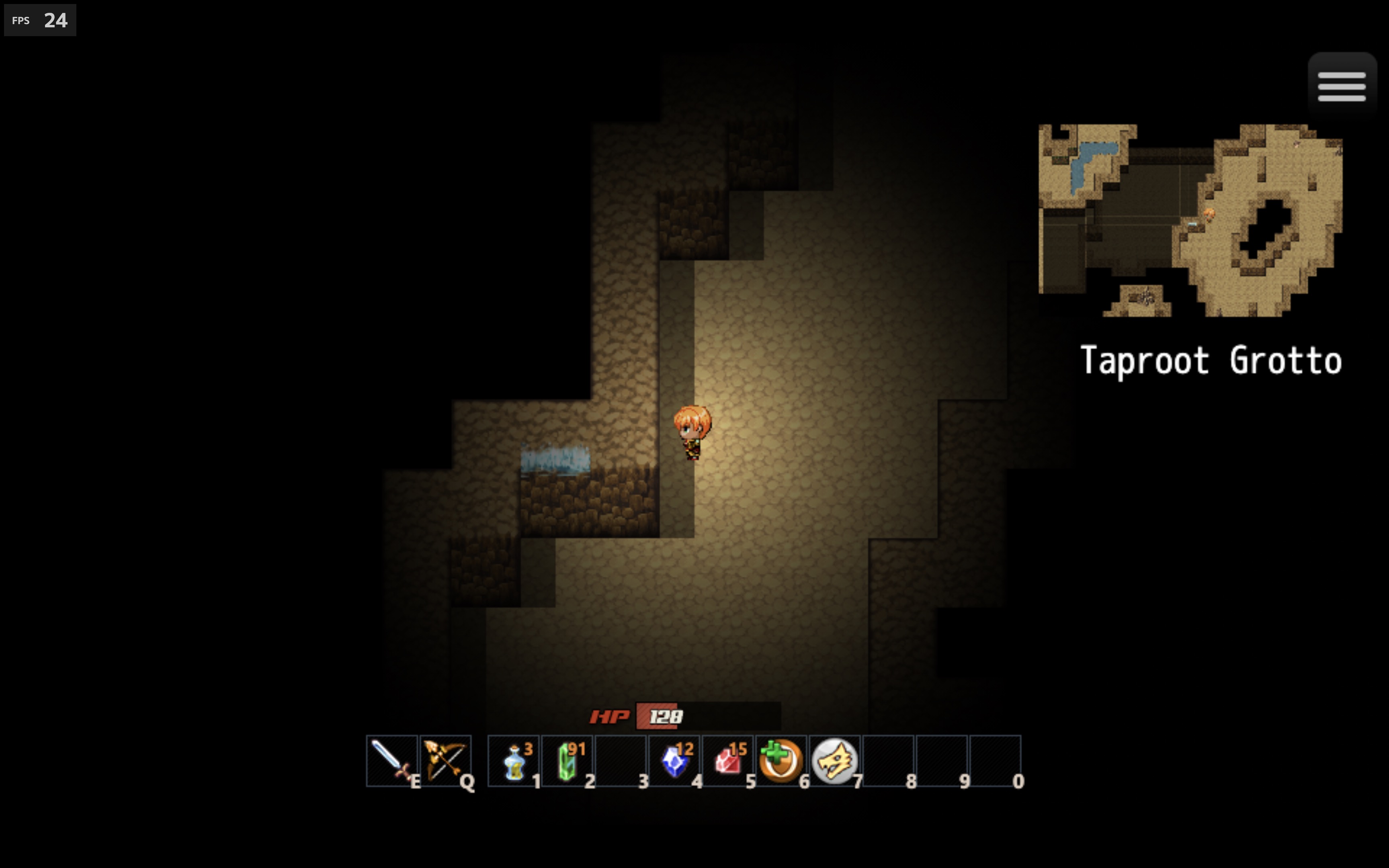
I gonna tackle this one! Right now, I cannot tell you how long it will take, though.
Thanks! These fixes will take this minimap to the moon! It is already such a wonderful addition to my game.
Hi, I just bought this plugin and need help adding it to the YEP_OptionsCore
Also is there a way to bind the "m" and "n" keys to a controller?
Hey,
Thank you for buying my plugin!
There's a fresh new article out there that explains how to add the Minimap to Visustella Options, and I think it's almost the same as how to add it to YEP: Minimap 3rd Party Plugin Support – Aerosys' Blog
I think it's easiest to watch out for a Controller Plugin that lets you do custom actions and then call the JavaScript commands from here: Minimap – Aerosys' Blog
Let me know if you need further assistance!
Thank you so much for your help!
Is this fine to use in commercial games?
Yes, of course!
Is it possible to get a marker (character, monster, etc..) zoom that stays the same size relative to the *game map* rather than the *mini map*. It is just about the last thing I need to make this minimap perfect!
It's already on my list because it bugs me as well :)
AWESOME!!!
Work with galv layer graphics?
There is a free version of the minimap plugin, so that you can try that out first. I expect layers from this plugin to not be reflected on the minimap. However, I can try to make both plugins compatible.
That sounds very good!
Another question how i can add it to VS Options core? for some reason minimap dont appear im using free version
I'm going to add a section to my website's article that explains how to add "Show Minimap?" to VS Options Core. Until then, do the following:
It seems to work with galv layer graphics for me. Also, and very importantly, it runs off the map that is *displayed*, not just the tileset - so secret rooms stay secret!