Very nice plugin, but there's a few options I can't seem to find:
1)an option to simply switch the command window to the right side of the screen. Opsy! That's my bad. I didn't realize this was due to a Visustella plugin.
2) a way to remove (or change the location of) the "tool tip" window at the bottom (saying "Z:Select, X: Back", etc)
Opsy again! This entire window was added by a Visustella plugin.
3)Add an extra window (like, say I want the gold and playtime displayed in seperate windows. Especially when the command window is vertical, this would be nice to have since there isn't enough horizontal space to display both in one window.
Again, this issue only occurred when VisuStella was installed. That being said, it would be great to have the option to separate the gold, playtime, and location into different windows.
Another thing I consider critical for the playtime display is the ability to control the text alignment (right/center/left). Most fonts aren’t monospaced, which means the playtime numbers will “jump” as the clock updates when they are right-aligned. If the text is left-aligned, this effect is much less noticeable.
Being able to adjust this in the “Gold & Game Info Window” would be extremely useful!
1 & 2: Yes, my plugin cannot control windows from other plugins, but it might change in the future. It doesn't have a high priority for me because I don't like this hotkey window anyway. 3rd party plugins may not be able to add their hotkeys to it, and I don't think it's really helpful for the player.
3: I can add text-align for the next update, that's not too difficult. Allowing more windows however is. From a design perspective, this window is not limited to gold, map, & playtime but it is generic and can be used for anything as it also allows showing Game Variables. But I can understand that the horizontal layout makes it difficult to read.
Sorry, new to RPG Maker, but I'm getting this error in the console whenever I open the main menu and F9 does nothing. Itch says the plugin was apparently updated in July, but the only version I seem to be able to download is from February, so I'm not sure if I have the latest one or not and if that might be the issue?
The plugin seems to be enabled in the plugin manager and everything there looks fine enough to my untrained eye, but I'm not sure.
Edit: Oh my god, nevermind, I thought main menu = title screen and not the in-game characters menu, my bad! I'm guessing this can't be used for editing the title screen in any way then, right?
Yes this is for the menu with the characters, a menu editor for the title is not planned right now.
You can safely ignore the error message, it appears just due to the nature of the RPG Makers framework and I can't disable it.
Furthermore, I use specialized techniques to improve my workflow in distributing this plugin, however it comes with the downside that itch thinks this project hasn't been updated since the beginning while it still gets updates frequently.
hey for some reason, no edits that i do seem to work? the plugin in is installed and the window appears but other than the quick templates, the other stuff dont seem to do stuff, is there a apply button im missing or smtn?
Hey there! Love this plugin, but there's something I haven't been able to figure out.
I'm using this plugin together with VisuStella's plugins. I've noticed that when I use your plugin with VisuStellaMZ_MainMenuCore active, the character images in the Status window don't appear. However, when I turn VisuStellaMZ_MainMenuCore off, the images show up correctly.
What do you think could be causing this?
No errors found by the way.
To fix the character images not showing up, I've already tried adjusting the X and Y coordinates in the plugin settings, but that didn't solve the problem. The images still don't appear when VisuStella's menu plugin is on.
While I aim for compatibility with all the plugins out there, I don't think that VS Main Menu Core and MK Main Menu should be used simultaneously. Both plugins are very big and their features are overlapping each other.
That has nothing to do with VS being obfuscated. I think making both plugins (somehow) compatible would work but it would cost lot of time and effort that I want to invest elsewhere.
Hello, Aerosys. I am having difficulties with version 1.5.7. I cannot have the top command window, the status window, and the gold/game info window in the same screen together
I want to do something like this. I know there’s a “Gold & Game Info Window” thing, but, it’s possible to do this? Adding an custom mini-window showing, for example, the map name?
Hi thanks for the plugin!!! I'm using MV but seems when I press F9 it doesn't open anything, also this happens in console (I have been using a new project with all in vanilla just to check)
This plugin is amazing! The only problem is that I can't see the descriptions of items in the players inventory. It's like the window is just gone. Do you know how I could go about fixing it? Thank you so much I'm sorry if this has a really obvious solution!
Can you make your plugin compatible with Maliki's Experience Control MZ? I can't get into the menus when I use both. And I really need to set my own xp table for balancing.
I'm not sure if others have encountered this bug, but when I press F9 to activate this add-on, it automatically replaces all my main menu buttons with English text (my default language is Simplified Chinese), though the names of character and attributes like HP and MP remain in their Chinese text. To confirm this was the add-on's fault, I also tested your Battle UI and Item UI plugins – adjusting their parameters didn't cause this issue.
It's awesome! Would it be possible to have a plugin command to turn the plugin off or to reset everything to default , as well as a command to turn them or the plugin back on again?
I have SRPG plugins that mess with the menu/ui a ton based on the default positions of the engine but only for a limited period of time then things go back to 'normal' after and I would like to use your nice plugin outside these sequences.
Believable or not, a plugin usually cannot be switched on/off on the fly; that only works in rare cases when the developer designed it this way. For this plugin, it would significantly increase its code complexity.
To achieve something that comes close to what you are describing, you could add a new plugin that does overrides when a certain condition is met (e.g. a Switch is ON). You probably want to ask a programmer to write such a plugin, but technically, it's possible.
I'm also having trouble adjusting the HP and MP in another project. I'm using a GBA resolution, and the vertical space in text mode is all out of whack and weirdly exponential. Here's it in 3 different values, so you can see how weird it is.
i theorize it could be because I am using the trial version pf wimdows 11 os. The f9 tool was working when I had 10 and was still using version 1.1.1 until a BSOD forced me to change a new pc
Thank you for that fast response! I found out the cause. Plugin conflicts. Luckily it only hinders the f9 tool from appearing so what i will do if I need to edit the menu is turn off that plugin that causes comflicts to access f9
← Return to Plugin
Comments
Log in with itch.io to leave a comment.
Very nice plugin, but there's a few options I can't seem to find:
1)
an option to simply switch the command window to the right side of the screen.Opsy! That's my bad. I didn't realize this was due to a Visustella plugin.
2) a way to remove (or change the location of) the "tool tip" window at the bottom (saying "Z:Select, X: Back", etc)Opsy again! This entire window was added by a Visustella plugin.
3)
Add an extra window (like, say I want the gold and playtime displayed in seperate windows. Especially when the command window is vertical, this would be nice to have since there isn't enough horizontal space to display both in one window.Again, this issue only occurred when VisuStella was installed. That being said, it would be great to have the option to separate the gold, playtime, and location into different windows.
Another thing I consider critical for the playtime display is the ability to control the text alignment (right/center/left). Most fonts aren’t monospaced, which means the playtime numbers will “jump” as the clock updates when they are right-aligned. If the text is left-aligned, this effect is much less noticeable.
Being able to adjust this in the “Gold & Game Info Window” would be extremely useful!
Thanks for your feedback!
1 & 2: Yes, my plugin cannot control windows from other plugins, but it might change in the future. It doesn't have a high priority for me because I don't like this hotkey window anyway. 3rd party plugins may not be able to add their hotkeys to it, and I don't think it's really helpful for the player.
3: I can add text-align for the next update, that's not too difficult. Allowing more windows however is. From a design perspective, this window is not limited to gold, map, & playtime but it is generic and can be used for anything as it also allows showing Game Variables. But I can understand that the horizontal layout makes it difficult to read.
I'd be more than happy with the text align update to fix the Playtime issue for non-monospaced fonts, and I'm looking forward to that update! :)
Sorry, new to RPG Maker, but I'm getting this error in the console whenever I open the main menu and F9 does nothing. Itch says the plugin was apparently updated in July, but the only version I seem to be able to download is from February, so I'm not sure if I have the latest one or not and if that might be the issue?
The plugin seems to be enabled in the plugin manager and everything there looks fine enough to my untrained eye, but I'm not sure.
Edit: Oh my god, nevermind, I thought main menu = title screen and not the in-game characters menu, my bad! I'm guessing this can't be used for editing the title screen in any way then, right?
Yes this is for the menu with the characters, a menu editor for the title is not planned right now.
You can safely ignore the error message, it appears just due to the nature of the RPG Makers framework and I can't disable it.
Furthermore, I use specialized techniques to improve my workflow in distributing this plugin, however it comes with the downside that itch thinks this project hasn't been updated since the beginning while it still gets updates frequently.
hey for some reason, no edits that i do seem to work? the plugin in is installed and the window appears but other than the quick templates, the other stuff dont seem to do stuff, is there a apply button im missing or smtn?
No that's not supposed to happen. Can you please retry with all other plugins switched off?
it works with all the other plugins off, but i kinda need thoes plugins. so ig i cant use it. womp womp as the youngsters say ig
You can try to break it down which plugin(s) are in conflict with mine. It can also help to change the plugin order in the plugin manger
Hey there! Love this plugin, but there's something I haven't been able to figure out.
I'm using this plugin together with VisuStella's plugins. I've noticed that when I use your plugin with VisuStellaMZ_MainMenuCore active, the character images in the Status window don't appear. However, when I turn VisuStellaMZ_MainMenuCore off, the images show up correctly.
What do you think could be causing this?
No errors found by the way.
To fix the character images not showing up, I've already tried adjusting the X and Y coordinates in the plugin settings, but that didn't solve the problem. The images still don't appear when VisuStella's menu plugin is on.
While I aim for compatibility with all the plugins out there, I don't think that VS Main Menu Core and MK Main Menu should be used simultaneously. Both plugins are very big and their features are overlapping each other.
That has nothing to do with VS being obfuscated. I think making both plugins (somehow) compatible would work but it would cost lot of time and effort that I want to invest elsewhere.
Hello, Aerosys. I am having difficulties with version 1.5.7. I cannot have the top command window, the status window, and the gold/game info window in the same screen together
Thanks for your report, I will check in the evening
Fixed!
Thanks Aerosys! 1.5.8 is working!The windows are in the same screen together 😎🙏🏼
I also discovered an error. It appears the MK_UICustomizer.js and the the VisuMZ_1_Battlecore.js plugin are in conflict.
I updated some sections of my code. Can you try again?
I tried the version 1.5.9 The error message of the plugin conflict is different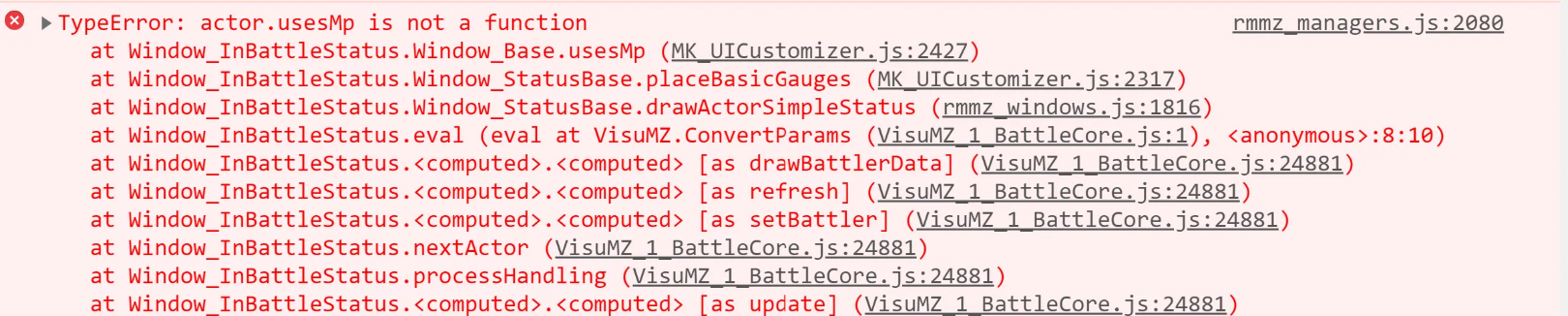
Should be fixed with the latest update
This is awesome!!!! Through, one thing.
I want to do something like this. I know there’s a “Gold & Game Info Window” thing, but, it’s possible to do this? Adding an custom mini-window showing, for example, the map name?
For the moment, another info window is not planned. The map name can be shown in the game&gold info already
Hi thanks for the plugin!!! I'm using MV but seems when I press F9 it doesn't open anything, also this happens in console (I have been using a new project with all in vanilla just to check)
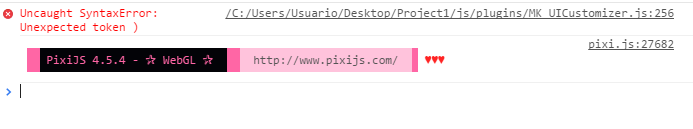
Are you using the latest version of this plugin?
Version 1.5.5
same thing happening for me. Did you ever figure this out?
Cannot reproduce; the plugin works fine for me in MV. Maybe you need to update your RPG Maker.
This plugin is amazing! The only problem is that I can't see the descriptions of items in the players inventory. It's like the window is just gone. Do you know how I could go about fixing it? Thank you so much I'm sorry if this has a really obvious solution!
Whoops, that could be an error in my code. Do you use MV or MZ?
I use MV! It could be an error on my part but I checked all my other plugins off and it still won't appear sadly :(
Fixed. Please try again.
Can you make your plugin compatible with Maliki's Experience Control MZ?
I can't get into the menus when I use both.
And I really need to set my own xp table for balancing.
You can make one yourself instead of fixing it also.
Here's the link... https://pastebin.com/vDDtZv2f
For me, both plugins work fine together. Maybe try changing the plugin order.
I'm so sorry, I linked the wrong plugin.
https://raw.githubusercontent.com/triacontane/RPGMakerMV/refs/heads/mz_master/Me...
It's with this one that it conflicts because of the menu scene skipping trick.
My plugin cannot control your linked one, but you can try this:
In your linked plugin, replace
const _Scene_Menu_start = Scene_Menu.prototype.start; Scene_Menu.prototype.start = function() { _Scene_Menu_start.apply(this, arguments); if (Window_MenuCommand._lastCommandSymbol && Window_MenuCommand._lastCommandSymbol === Window_MenuCommand._lastPersonalCommandSymbol) { this._commandWindow.deactivate(); this.commandPersonal(); } }with
const _Scene_Menu_start = Scene_Menu.prototype.start; Scene_Menu.prototype.start = function() { _Scene_Menu_start.apply(this, arguments); if (Window_MenuCommand._lastCommandSymbol && Window_MenuCommand._lastCommandSymbol === Window_MenuCommand._lastPersonalCommandSymbol && $gameParty.members().length > 1 ) { this._commandWindow.deactivate(); this.commandPersonal(); } }It worked, thank you very much :)
I'm not sure if others have encountered this bug, but when I press F9 to activate this add-on, it automatically replaces all my main menu buttons with English text (my default language is Simplified Chinese), though the names of character and attributes like HP and MP remain in their Chinese text. To confirm this was the add-on's fault, I also tested your Battle UI and Item UI plugins – adjusting their parameters didn't cause this issue.
Can you try to open my plugin in the Plugin Manager and check the menu commands there?
Oh, I see. Sorry to bother you.
Hey, i'm wondering if there is a previous version that is compatible with an older update of MZ?
I regret to say that I don't keep a history of older versions, as that would require a lot more effort on my part.
It's already hard enough to support MV and MZ; it's unlikely that I will also support outdated versions.
alright thank you ^_^
Thanks you so much for creating this plugin! I used it in my game recently and it looks very clean!
It's awesome! Would it be possible to have a plugin command to turn the plugin off or to reset everything to default , as well as a command to turn them or the plugin back on again?
I have SRPG plugins that mess with the menu/ui a ton based on the default positions of the engine but only for a limited period of time then things go back to 'normal' after and I would like to use your nice plugin outside these sequences.
Hi MiniMiniMantis,
Believable or not, a plugin usually cannot be switched on/off on the fly; that only works in rare cases when the developer designed it this way. For this plugin, it would significantly increase its code complexity.
To achieve something that comes close to what you are describing, you could add a new plugin that does overrides when a certain condition is met (e.g. a Switch is ON). You probably want to ask a programmer to write such a plugin, but technically, it's possible.
Ok! Thank you for letting me know!
I'm getting the error Maximum call stack size exceeded with Visustella's Visual Gauge Styles...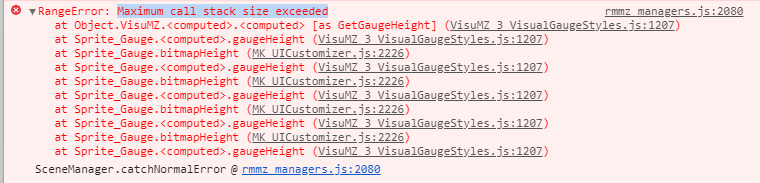
Thank you for your report. I will see what I can do
I'm also having trouble adjusting the HP and MP in another project. I'm using a GBA resolution, and the vertical space in text mode is all out of whack and weirdly exponential. Here's it in 3 different values, so you can see how weird it is.
Thanks for the plugin! I have one concern: how do I get my faces to display completely. They're still cropping
Clear "not higher than" in "Actor Portrait" should uncrop the face. I just tested it on my side. Does it still not work for you?I'm afraid I cannot reproduce it. Can you screenshot the Actor Portrait Tab from the Toolbox so I can check it?
Looks good so far. Can you send me your config file (your game/uicustom/config.json) to mail@aerosys.blog, then I will do some further investigations.
Sent the mail
Thanks again for building this plugin, Aerosys!
I am having trouble with version 1.4.4
The F9 tool won’t work. I even deleted the uicustom folder a few times.
Still not working.
i theorize it could be because I am using the trial version pf wimdows 11 os. The f9 tool was working when I had 10 and was still using version 1.1.1 until a BSOD forced me to change a new pc
Can you please do the following:
Thank you for that fast response! I found out the cause. Plugin conflicts. Luckily it only hinders the f9 tool from appearing so what i will do if I need to edit the menu is turn off that plugin that causes comflicts to access f9
Technically, my plugin is listening on whatever RPG Maker thinks what the "debug" key is. Maybe that helps.
Hi, is changing the backgrounds for the status screen of each actor possible with this?
Not yet
When do you think the next update will be out?
The battle scene will become customizable in around a month. I don't have much capacity right now as I'm also planning my wedding.